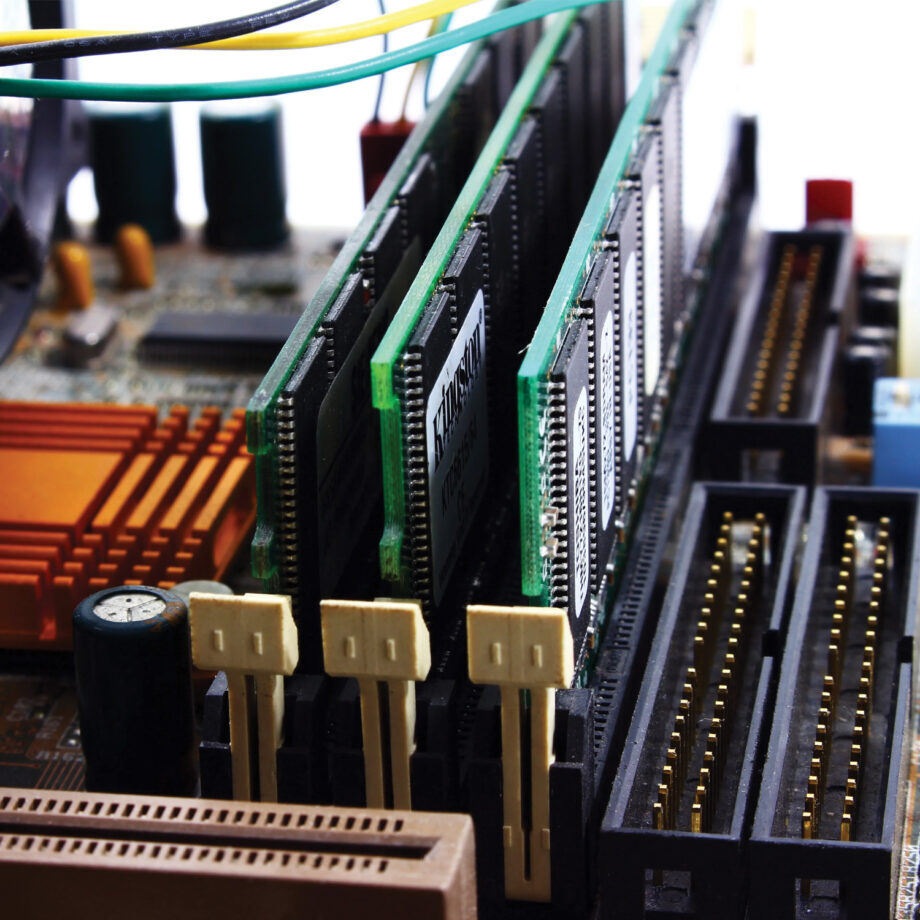
Random Access Memory (RAM) is a critical component of any modern computer system. It plays a crucial role in determining the overall performance and responsiveness of your device.
Understanding RAM, including its speeds, capacity, and appropriate recommendations, can empower you to make informed decisions when upgrading or purchasing a new system. In this article, we will delve into the intricacies of RAM, exploring how it works, the significance of RAM speeds, the impact of RAM capacity, and offer practical recommendations for optimizing your computer’s performance.
How RAM Works:
RAM, also known as volatile memory, is a temporary storage space that enables your computer to access data quickly. Unlike a hard drive or solid-state drive (SSD), which provide long-term storage, RAM is designed for rapid retrieval of data required by the CPU (Central Processing Unit). When you run programs or open files, the necessary data is transferred from the storage drives to RAM, allowing the CPU to access it swiftly.
RAM is organized into small cells, each capable of storing a single piece of information. These cells are arranged in a grid, forming columns and rows that can be accessed independently. The CPU uses memory addresses to locate and retrieve specific data stored in RAM. The larger the capacity of your RAM, the more data it can hold simultaneously, reducing the need to access slower storage devices frequently.
Importance of RAM Speeds:
RAM speed, measured in megahertz (MHz), refers to the frequency at which the RAM can read and write data. It plays a crucial role in determining the overall performance of your computer. Higher RAM speeds facilitate faster data transfer rates between the RAM and CPU, resulting in improved system responsiveness and reduced loading times for applications.
When the CPU requests data from RAM, faster RAM modules can deliver the information more quickly, allowing the CPU to process tasks efficiently. However, it is important to note that the impact of RAM speeds on overall system performance can vary depending on the specific applications you use. Certain tasks, such as video editing or gaming, tend to benefit more from faster RAM speeds than everyday computing tasks.
RAM Capacity Considerations:
RAM capacity refers to the amount of data that can be stored and accessed by your computer simultaneously. It directly affects the system’s ability to multitask efficiently and handle resource-intensive applications. Insufficient RAM capacity can lead to performance bottlenecks, causing your system to slow down and potentially experience crashes or freezes.
The required RAM capacity largely depends on your specific computing needs. For basic tasks like web browsing, word processing, and email, 4-8GB of RAM is typically sufficient. However, if you engage in resource-intensive activities like gaming, video editing, or running virtual machines, a higher capacity of 16-32GB or even more may be recommended.
It is worth noting that the operating system and background processes also consume a certain amount of RAM. Therefore, it is advisable to have a slightly higher RAM capacity than what is recommended for your intended applications, allowing for smoother multitasking and ensuring that your system operates optimally.
Recommendations for Optimal Performance:
1.) Choosing the right RAM: When purchasing or upgrading RAM, consider factors such as compatibility with your motherboard, the type of RAM (DDR3, DDR4, etc.), and your budget. Opt for reputable brands known for their reliability and quality.
2.) Balanced configuration: Ensure that your system’s RAM is balanced with other hardware components. Upgrading RAM alone may not result in significant performance improvements if other components, such as the CPU or storage drives, are outdated or insufficient.
3.) Matching RAM speeds: To maximize performance, it is ideal to match RAM speeds.



